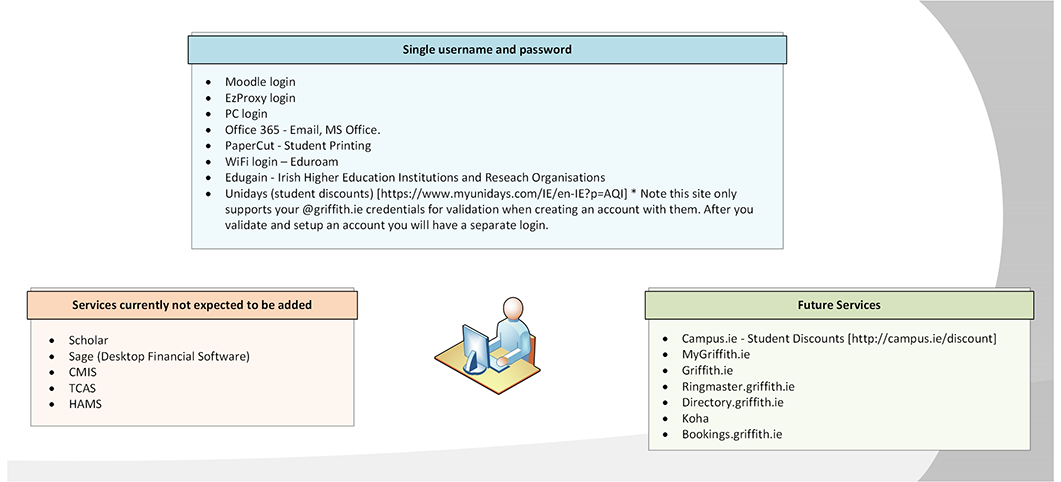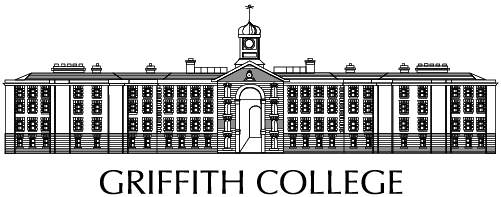Single Sign-On
Single Sign-On
What is single sign-on?
Single sign-on (SSO) connects students and staff to various applications and systems through the use of one password.
Single Sign-On (SSO) is a service provided by Griffith College which allows users to access applications such as Moodle, Papercut (printing) and Library Services by logging in just once through our SSO portal. In addition to the Griffith applications, SSO provides access to the EduGate and EduGain suites of applications, student discounts, video conferencing and more.
Logging In:
When prompted for your username use your Griffith’s e-mail address and your PC password used to log in to the computers on campus. This applies to both staff and students.
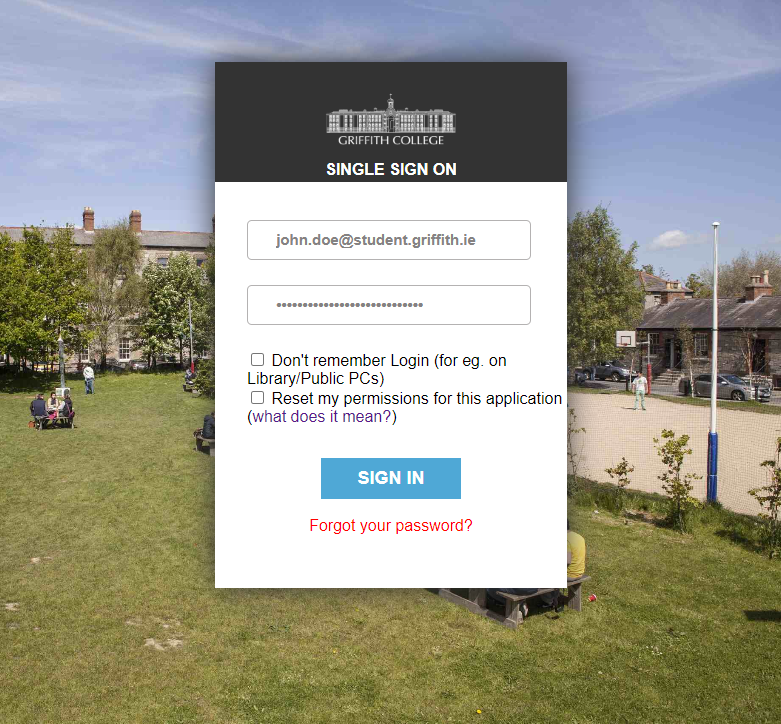
When using any SSO application, users will be prompted to release certain information or attributes to the application. The application typically requires this information to operate effectively, and some attributes may be considered personal information (username or email address, for example). This process is known as Attribute Release Consent and the page will look like this:
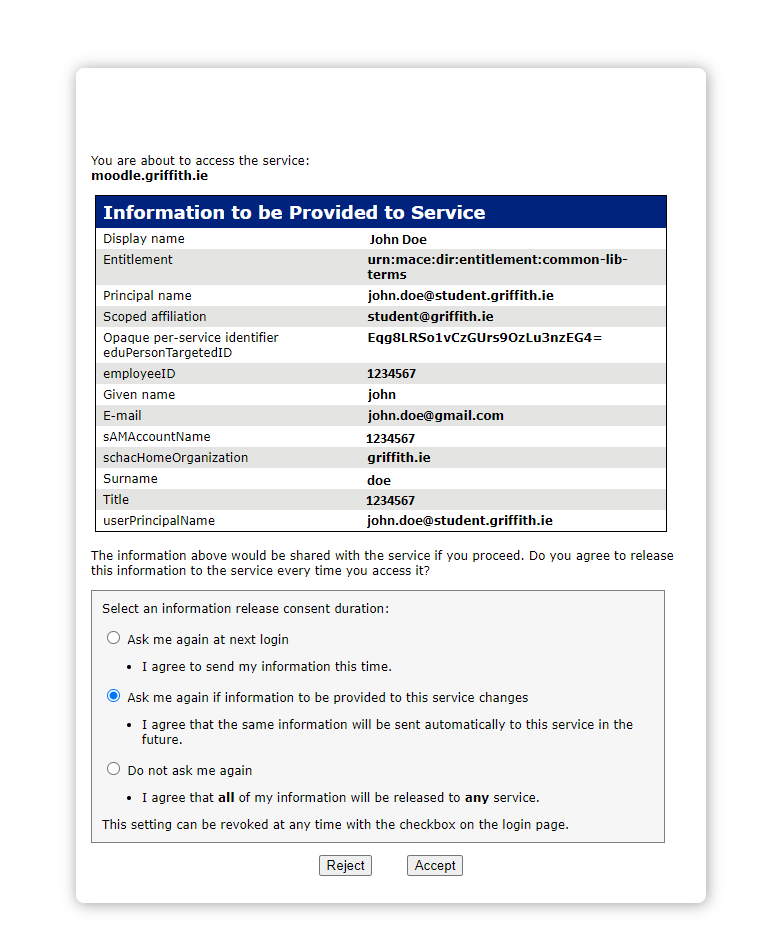
Clicking Accept releases the attributes required by the application and users can use the radio buttons to indicate whether or not they should be prompted again. By default, users will be prompted each time they access an application.
If a user selects the third option (indicating that they are not to be prompted again) and wishes subsequently to change this, they can check the Reset my Permissions for this Application checkbox on the SSO login page (shown below) and they will be returned to the Attribute Release Consent screen:
When using SSO, it is important to ensure that you have logged out of each application used individually when finished.
Overview of SSO enabled services
The following is an overview of services supporting SSO. Those in blue already support our SSO, green will support SSO in the future but continue to use their existing logins until further notice and services in red are not expected to support SSO in the foreseeable future and will continue to require individual usernames and passwords.