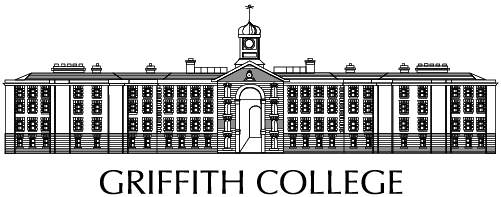Video Conferencing
Video Conferencing
Video Conferencing with Zoom
Griffith College partnered with Zoom to deliver a world class unified communications platform offering video conferencing, phone and text based chat.
Training and support is available for the use of Zoom from the Digital Learning Department and by the IT Department for supporting hardware and Zoom Rooms.
Getting Up and Running
We have a customised portal available to make getting started easy. Simply visit https://griffith.zoom.us/, click on Host then login with your SSO (@griffith.ie) account, accept the prompts and you’ll be hosting your first conference in less than a minute.
From here you can click invite to send an email invitation to your guests, otherwise it’ll be a lonely place.
Zoom have some fantastic 1 minute getting started videos to help you learn more, https://support.zoom.us
They also have a plugin for Outlook which makes scheduling future meetings trivial, https://support.zoom.us/hc/en-us/articles/200881399-Microsoft-Outlook-Plugin
Finally there are apps for Apple and Android so you can connect when on the move. Just open the relevant store, install the app and login.
Meeting Rooms with ZoomRooms
There are 4 ZoomRooms enabled meeting rooms across the 4 campuses. 2 in Dublin, 1 in Cork and 1 in Limerick. The conference device used is known as a Crestron Mercury which is fully integrated with Zoom and offers a significantly enhanced video conferencing experience.
The device has two microphone extension pods which gives great coverage to the entire meeting table, drastically improving the audio for conference participants. You can schedule meetings from Outlook and start them with one tap on the touchscreen when you enter the room.
There are instructional videos on how to use the different functions on the device and how to setup a scheduled Zoom meeting for the room.