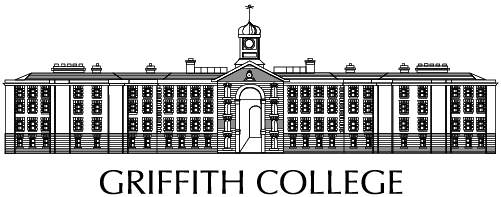Certificate in Applied IT and Office Skills

Course Overview
The Certificate in Applied IT and Office Skills is ideal for learners entering the workforce and needing a solid set of office skills to land an office administration job.
The Certificate in Applied IT and Office Skills is the perfect short course for graduates hoping to add some hands-on office administration skills to their portfolio.
While undertaking the course learners will study: Keyboard, Microsoft Office (Word, Excel, Outlook, PowerPoint, Access) business administration, career planning and development skills, and Social Media.
Why study Applied IT and Office Skills with Griffith College?
- State of the art computer room in brand new City Centre location
- Highly skilled and approachable tutor
- Excellent course notes
Intake Dates
- Dublin - City Centre - Part-Time - September 2025
Course Details
The Certificate in Applied IT and Office Skills is conducted over 26 weeks, with classes taking place at Griffith College City Centre on Wolfe Tone Street.
While undertaking the course learners will study: Keyboard, Microsoft Office, Social Media, Business Administration and career planning & development skills
Modules
- Layout of keys and correct technique, posture
- Proofreading, editing marks and symbols
- Use of touch typing software
- Understanding toolbars/ribbons/user interface
- Saving and opening documents
- Entering, editing and deleting text
- Home tab - formatting font, paragraph
- Page layout tab – changing margins, page orientation, line breaks
- Insert tab – inserting hyperlinks, page breaks, tables etc
- Managing files, creating folders
- Composing and formatting business letters
- Entering and manipulating tabs and tables
- How to create a mail merge
- Understanding toolbars/ribbons/user interface
- Understanding and inputting rows, columns, cells and cell referencing
- Entering, editing and deleting text and numbers
- Saving and opening spreadsheets
- Aligning data in cells
- Replicating data using Autofill
- Confidence working with the 4 mathematical operators in Excel + - * and /
- Understanding and using the following functions: SUM, MIN, MAX and AVERAGE and COUNT and COUNTA
- Understanding toolbars/ribbons/user interface
- Composing and sending emails
- Receiving, replying and forwarding emails
- Understanding appropriate use of cc and bcc, and how to call up these fields
- Attaching documents
- Organising emails / folders
- Scheduling with the outlook calendar: setting appointments, business meetings and inviting people to same
- How to create a mail merge
- Understanding toolbars/ribbons/user interface
- Creating a new presentation
- Entering text into placeholders
- Saving and save as
- Inserting, formatting, sorting and deleting slides
- Working with bullets and numbering
- Presentation views and how they work on the monitor
- Use of slide design templates and which templates work best in different contexts
- Understanding toolbars/ribbons/user interface
- Creating a basic database table
- Creating fields and data types
- Saving tables
- Using the primary key
- Populating database tables
- Printing options/layout
- Preparing an effective CV
- Preparing cover letters/letters of application
- Preparing for a successful interview
- Understanding of the functions of an office
- Formatting and composing business correspondence
- Planning and scheduling diaries
- Management and security of files
- Use of telephone and telephone techniques
- Understanding the etiquette of business meetings and format and general composition of related documentation
- Understanding general office systems and procedures
- Agenda setting and minute taking
- Setting up mobile phone functions
- Use of a scanner
- Use of a franking machine
- Operating a petty cash system (Imprest system)
- Understanding of basic accounting terminology
- Understanding of basic payroll procedures
- Setting up a LinkedIn profile
- Building a network, how and when to search/add people
- Understanding LinkedIn etiquette
- Groups – how to join and contribute
- Setting business meetings and issuing invitations to same
Course Contacts

- Dublin City Centre
Timetables
The next intake of this course will commence on 17 September 2024.
It will run one evening per week from 18.30 - 21.30.
How to Apply
Entry Requirements
Mature students
If you are 23 years or over from the 1st January of this year, you can apply for this course directly using Griffith College City Centres online application form.
CAO
Old Leaving Cert (Pre 2017)
5 Ordinary Level D3s (subjects to include a language, English, Irish or another language) or equivalent exam taken.
New Leaving Cert
5 O6/H7 grades, to include a language (English, Irish or another language).
How to Apply
Click the 'Apply Online' button and fill in the application form .
Fees
Tuition Fees
General Fee Information
The fee for this course is EUR1,250. This may be made in one payment or divided into four payments.
Progression
Progression
Participants are encouraged to further their studies through joining the Professional Diploma in Management and Leadership course also available in Griffith College City Centre.
What career paths could I have?
This programme is the perfect foundation for participants who wish to progress in the workplace.