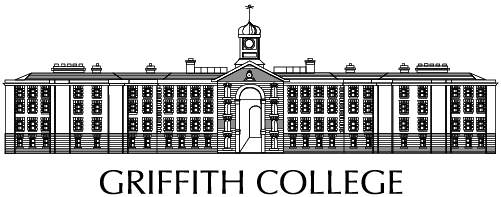Email and Office 365
Email and Office 365
Email through Office365
Griffith College provides an Office 365 account for all learners, lecturers, staff, and alumni.
This gives learners, lecturers, and staff an email account and online storage through OneDrive, as well as access to Microsoft Office online.
Learners can request a Microsoft 365 Desktop Apps license by completing this MS Form
The college reserves the right to revoke licenses at any time based on the overall needs and priorities of the college.
Alumni will still be able to take advantage of an Office 365 email account. See Alumni Lifetime Email for more information.
How do I access my email account?
Through Webmail
To login to your Office 365 account please go to webmail.griffith.ie.
Through your mobile device
Apple and Android mobile or tablet users can use either their native email clients and add our @griffith.ie account there or download Outlook from the Apple App Store or Google Play Store.
For Apple users who want to configure email in the built-in email client see these step by step instructions.
For Android users, the steps can vary from manufacture to manufacture, see this guide for some suggestions.
If you are having any difficulties getting setup please contact us for help.
What's my username and how do I reset my password if I forget?
Username information
Your username and password will initially have been sent to your personal email account that you registered with the college. It is part of our single sign on platform so it is the same username and password you use on Moodle for example.
Resetting passwords:
Students and Alumni can reset their passwords through a self-service portal at https://mypassword.griffith.ie
Staff and lectures must contact [email protected] or phone +353 1 4150499 to reset their password.
Data Protection and Privacy with Office 365
For information on the college's data protection policies please see our College Policies page.
Gmail - no longer offered.
The creation of Google App accounts has ceased, however, all existing Google Apps accounts will remain valid. The last year for which Google Apps accounts were created was the academic year commencing September 2015.