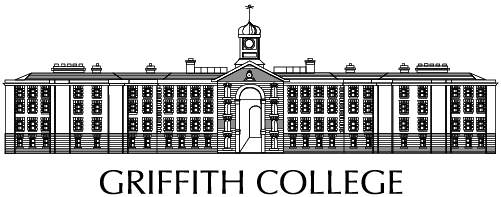Professional Certificate in Administration and Office Skills

Course Overview
Professional Certificate in Administration and Office Skills
This course has been developed to equip participants with the essential skills and knowledge required to succeed and work efficiently in an administrative position. It covers areas such as Microsoft Office, data protection, communication & organisational skills.
The course is validated by Griffith College. This course focuses on the development of professional skills and does not sit on the national framework.
Why Study Administration and Office Skills at Griffith College
The Professional Certificate in Administration and Office Skills course is conducted part-time over a 12-week period. Its aim is to prepare graduates for positions in professional, financial, and public sector employment.
- Equip participants with the essential skills and competencies necessary to succeed and develop within an administrative role.
- Provide hands-on training to ensure proficiency in Microsoft Word, Excel, PowerPoint & Outlook.
- Foster efficient workplace performance through the development of customer service, organisational and time management skills.
- Develop communication skills to facilitate clear and effective interaction and collaboration in a professional environment.
- Provide an overview of data protection and the importance of data compliance in an office environment.
- Enable participants to develop their professional profile and networking skills through LinkedIn.
Intake Dates
- Dublin - Part-Time - October 2025
- Dublin - Online - October 2025
What our students say
"The course was a brilliant introduction to what it’s like working in an office space. Sarah was a brilliant lecturer, and she really helped in showing you how to use each programme in a simple and informative way. I would highly recommend this course if you’re looking to get the basics for becoming an admin or taking on a role in an office!"
Professional Certificate in Administration and Office Skills
Course Details
Course Content
- Microsoft Word
- Email - Microsoft Outlook
- Data Protection
- Microsoft Excel
- Communication Skills
- Organisational Skills
- Microsoft PowerPoint - Presentation Skills
- Personal Brand & Development
Timetables
On-Campus Delivery - Classes will commence on Tuesday, 21st October 2025 in Griffith College Dublin Main Campus.
This course will run one Tuesday evening per week from 6.30 pm to 9.30 pm over 12 weeks.
Year 2025
- Oct: 21, 28
- Nov: 04, 11, 18, 25
- Dec: 02, 09, 16
- Jan: 06, 13, 20
Online Delivery - Classes will commence on Wednesday, 22nd October 2025.
Year 2025
- Oct: 22, 29
- Nov: 05, 12, 19, 26
- Dec: 03, 10, 17
- Jan: 07, 14, 21
How to Apply
Entry Requirements
All applicants must be a user of Microsoft Office.
How to Apply
Directly to Griffith College Professional Academy
Applicants under 23 years of age:
Old Leaving Cert (Pre 2017)
5 Ordinary Level D3s (subjects to include a language, English, Irish or another language) or equivalent exam taken.
New Leaving Cert
5 O6/H7 grades, to include a language (English, Irish)
Applicants over 23 years of age (Mature students):
If you are 23 years or over from the 1st of January before the academic year for which they are applying, you can apply for this course directly using the College’s online application form.
Fees
Please note that not all study modes may be offered at all times; for confirmation, refer to the Intake dates on the Overview tab.
Study Mode: Part-Time
Fee: EUR 1,250.00
Flexible Payment Options
Students wishing to avail of an instalment plan should contact professionalacademy@griffith.ie
Sponsorship
Is your company paying for your course?
They will need to complete a Griffith College Sponsorship Form and send this to professionalacademy@griffith.ie
Progression
What further study can I do?
Graduates are encouraged to further their studies by joining the Griffith College Professional Diploma in Business Management subject to satisfying the entry requirements, where necessary.
What career paths could I have?
Upon completion, this programme is the perfect foundation for participants who wish to progress in the workplace.